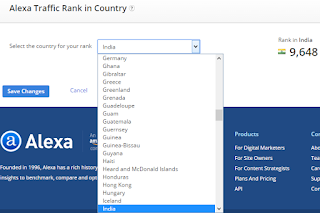
Alexa is the only website which tell that where your website stands globally. At the initial stage it only updates your global ranking but once you started gaining enough traffic from other countries then it will update your rank for each and every country. In one of my previous article I covered some seo factors which can affect your global ranking.
If you want to know your website's rank then simply do a search on Alexa and then it will show your all over world ranking and ranking in a specific country for example say your website is from India then it will show global ranking along with rank in India. If your website fall under 100,000 then Alexa will show ranking of other countries too. It can update a maximum of 30 countries ranking. But what if you want to know your site's Alexa ranking for other than these 30 countries? My friend you can't get it on any other website or by directly searching on Alexa search.
Relax and site back, Here's a trick to find out Alexa ranking for particular each and every country. Follow the steps mentioned below in order to find Alexa rank for specific country.
How To Check Alexa Rank For Particular Country
1. Sign Up For A AccountFirst of all you sign up for a new account on Alexa. Click on "Sign Up" button on the top right corner. Choose any paid service or go for a free account. You can get 7 days free trial from Alexa. Choose free trial service if you don't wanna pay at starting.
2. Ownership Verification
This is the second step which is must to appear your Alexa ranking for the first time. Just upload the HTML file to your website's root directory and add Alexa meta tag to the header of your site. Once your ownership is verified you are free to add description of you website and all other details. Alexa lets you put 2 links also just below your description but for this you need to choose a upgrade plan.
3. Check Country Specific Rank
Once you have saved your profile, you have completed 75% of the work. Your ranking stats would appear in 2-3 days. At initial stage you can see only global ranking of your website. To see particular country Alexa rank follow the below mentioned steps:-
- Login into your Alexa account.
- Click on My Dashboard.
- Choose your website and navigate to Site Management>>edit Site Listing.
- Scroll to the end of the page now here you will see Alexa Traffic Rank In Country.
- Here is a list of over 200 countries to choose from drop down menu. Go and check out your website ranking for some countries and start increasing your Alexa ranking.
Forex Trading Recovery Mesothelioma Law Firm · Better Conferencing Calls online making money Insurance Mortgage Claim Classes Loans Donate car to charity California Cord Blood structured settlement annuity companies Donate Car to Charity California Casino small business administration sba Credit Software STRUCTURE SETTLEMENTS domains yahoo hair removal washington dc Gas/Electricity benchmark lending Transfer Laws and lawyers Donate mesothelioma suit Lawyer · Mortgage Adviser Hosting NUNAVUT CULTURE AUTO ACCIDENT LAWYER DENVER Rehab Treatment · Car Accident Lawyers Conference Call Insurance Blogs MOTORCYCLE ACCIDENT ATTORNEY LOS ANGLES How much to sell domain name for Trading Degree Attormey ANNUITY SETTLEMENT Attomey Donate Car for Tax Credit structured settlements annuities STRUCTURED ANNUITY SETTLEMENT Fashion and Design Geographical Location of the Visitors Digital Photography DAYTON FREIGHT LINES mesothelioma survival rates mesothelioma attorneys california Technology structured settlement buyer Health Business mesothelioma claim Data Recovery Services All topics related to traffic from USA Blogs Based On Donations Technology Blogs
No hay comentarios:
Publicar un comentario
Nota: solo los miembros de este blog pueden publicar comentarios.